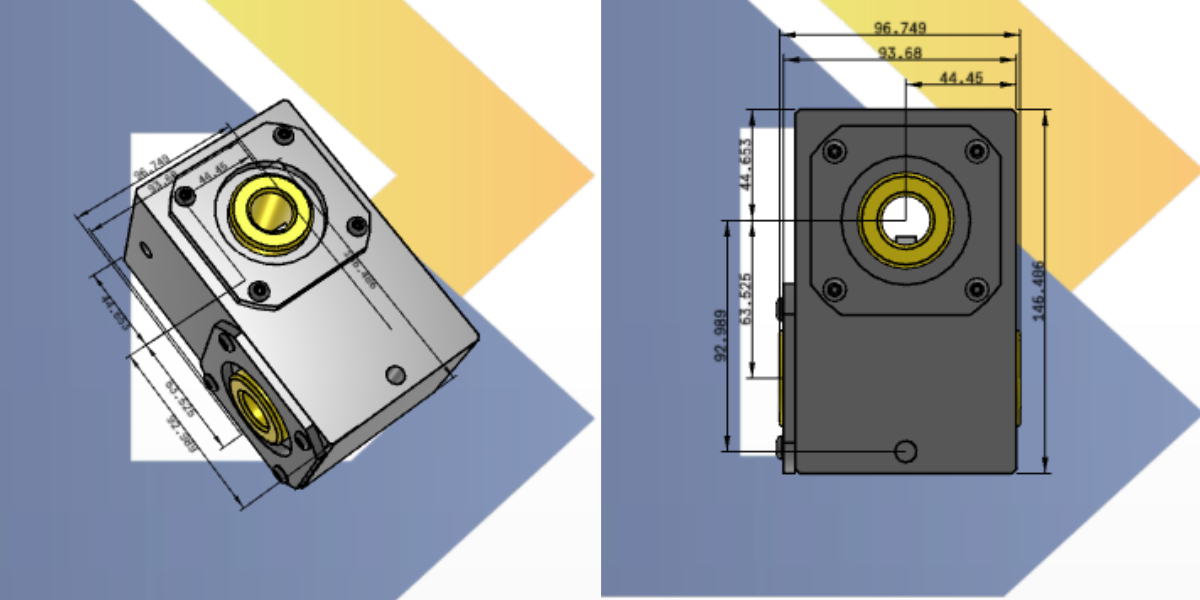
Did you know that you can create a 3D CAD custom product drawing of any W.C. Branham caliper disc brake or right angle gearbox right here on our website?
Equipment designers and engineers commonly use 3D CAD software to draw and model custom solutions for equipment design. Downloading CAD files directly from a manufacturer’s website allows you to work faster, visually testing components to ensure they integrate properly into your design.
Equipment designers and engineers commonly use 3D CAD software to draw and model custom solutions for equipment design. Downloading CAD files directly from a manufacturer’s website allows you to work faster to ensure components integrate properly into your design.
Branham customers are always welcome to request that we send certain 3D CAD images to them. But why wait for those CAD files when you can configure exactly what you need and get an immediate downloadable image you can use to finalize or revise your design?
Our Online Tool Streamlines Equipment Design
We’ve partnered with CADENAS PARTsolutions to provide the power behind our online tool. This doesn’t mean you have to go to their website to look up Branham products. You can simply click the 3D Product Configurator button on our home page to create your own 3D custom product image.
This interactive online tool allows engineers and designers to be creative but also precise with the use of components. You can select and configure our Branham brake or gearbox products and use the resulting image to ensure the component has the proper dimensions and orientation to fit your design before investing in the actual component.
The downloadable image isn’t interactive, but you can drop it into your equipment design for proper sizing. If you have your own 3D software, you can drop the image into that as well.
The downloadable image can be dropped into your equipment design for proper sizing. Since it’s online, the Product Configurator is available 24/7, whenever you need it, and you can download your custom 3D image right away.
Here’s How It Works
Let’s say you need a right angle gearbox, and want to properly mount it within the design of your equipment. You know the size you need to achieve required torque. You want a .5-inch shaft in each direction and right-hand rotation.
The Product Configurator guides you through the selection process using simple drop-down menus. As you choose each element, the Product Configurator narrows available options until it arrives at the best-choice option that meets your requirements. Once all parameters are selected and a specific part number is chosen, the configurator can then be refreshed to create a CAD model based on your selections. That model can then be downloaded from the Branham site and used within your inhouse CAD design.
Or let’s say you’re designing a brake. You follow the same process, then you can set the CAD image over the disc to design a mounting block or fit the brake to some other existing element.
This simple process is a big time-saver. It’s another way we work to help designers and engineers find custom solutions for equipment design, and our customers repeatedly tell us how helpful this tool is.
We are proud of the versatile range of styles and configurations we offer among our Branham brake and gearbox product lines, but all those options can be daunting. With the Product Configurator tool, you don’t have to wade through all of the possibilities to arrive at what you need. Instead, the options available for each product are clearly listed on its web page, so you can easily use the Product Configurator to select the right ones.
Still Need Guidance?
Self-help is great, but sometimes you have more questions or just aren’t sure which way to go. When that happens, our Branham team is just a call or click away.


